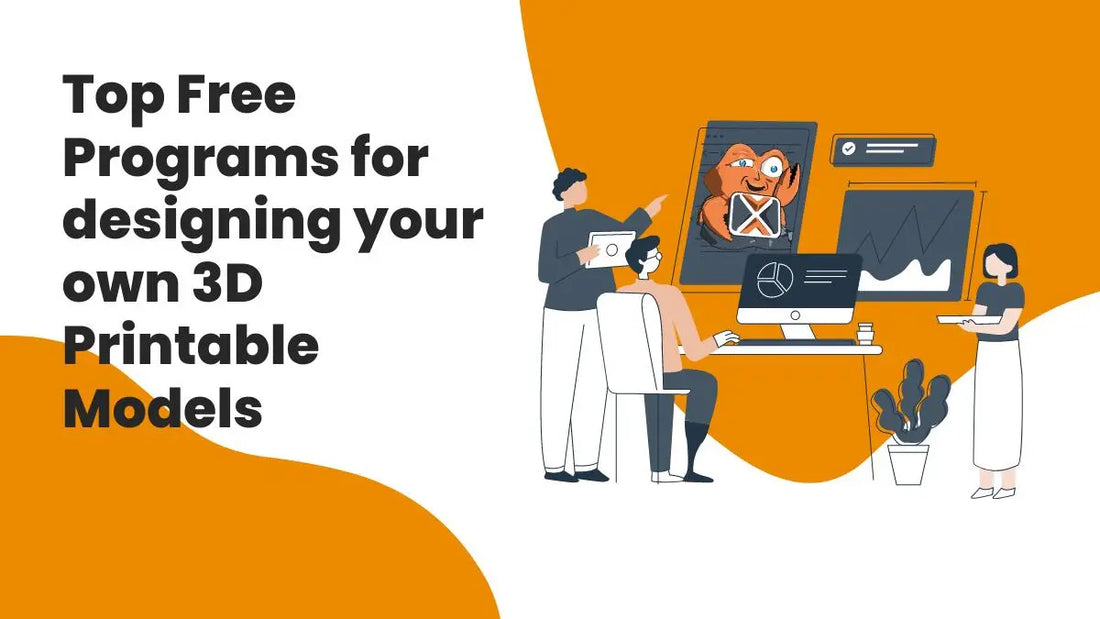The world of 3D printing has become increasingly accessible, allowing anyone to transform their ideas into tangible objects.
But what if you don't have access to expensive design software? Fear not, creative minds! This blog delves into fantastic free programs that can equip you to design your own 3D printing masterpieces.
Geared for Beginners: Tinkercad
Tinkercad takes the cake for user-friendliness. Imagine building with digital Legos – that's the essence of Tinkercad. With a drag-and-drop interface and basic geometric shapes, it's perfect for beginners and young minds. Tinkercad excels at creating simple objects and functional prototypes, making it ideal for learning the ropes of 3D design for printing.
Beyond the Basics: SketchUp Free
SketchUp Free offers a more intuitive approach to 3D modeling. It utilizes a "push-and-pull" system, allowing you to manipulate 3D shapes like sculpting virtual clay. This program is excellent for designing furniture, architectural models, and other real-world objects. While the free version has limitations compared to the paid version, it's a powerful tool for beginners and hobbyists.
The All-Encompassing Option: Blender
Blender is a free, open-source powerhouse used by professionals and hobbyists alike. It offers a vast array of features for 3D modeling, animation, sculpting, and even simulation. While Blender has a steeper learning curve, there are countless online tutorials and a supportive community to guide you. With dedication, Blender can unlock your full 3D design potential for creating complex and detailed models.
Engineering: Onshape
Onshape is another excellent option to consider, especially for those seeking a collaborative cloud-based design platform. Onshape eliminates the need for bulky software downloads and allows seamless teamwork on 3D models from any device with an internet connection. This fosters efficient communication and iteration between designers, engineers, and anyone else involved in the creation process.
The Final Touch: Meshmixer Magic
Meshmixer, another free program by Autodesk, is a fantastic tool for editing and repairing your 3D models before printing. It allows you to sculpt details, fix imperfections, and even hollow out models to save on filament.
The Takeaway: Free Software, Endless Possibilities
With these free programs at your disposal, the world of 3D printing is open to you. Whether you're a budding entrepreneur, a creative hobbyist, or an educator, these tools empower you to bring your ideas to life. So, dive in, explore, and unleash your inner 3D design genius! And remember, no matter what you design, you still need quality filament to make it real.
Bonus Tip: Remember, practice makes perfect. Start with simple designs and gradually build your skills as you get comfortable with the software.
Happy printing!