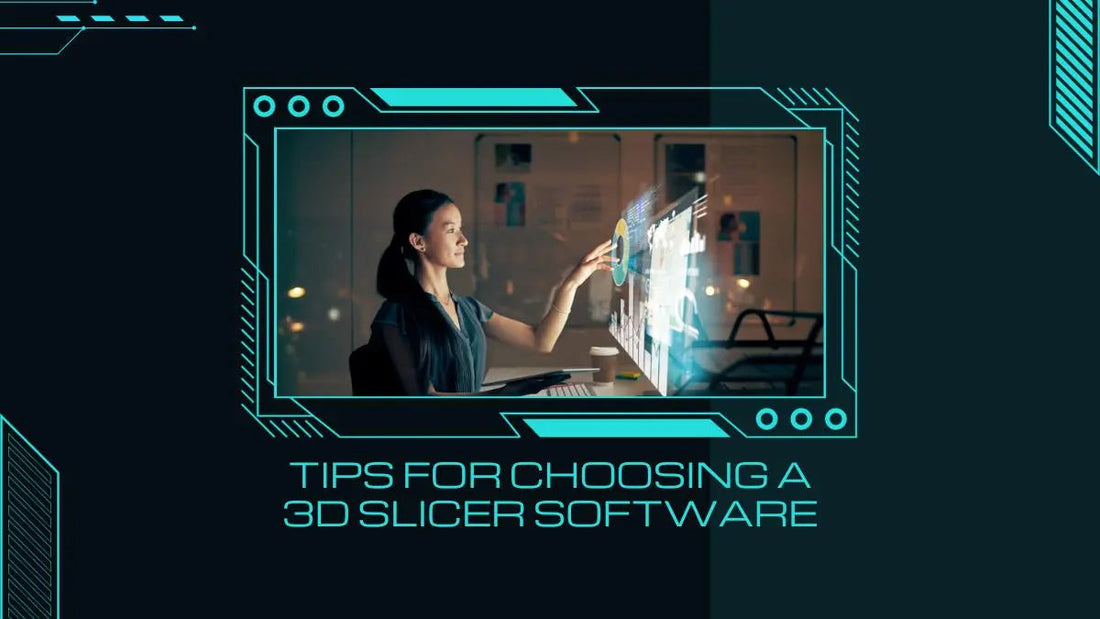
Tips for Choosing a 3D Slicer Software
Josh BonninShare
Tips for Choosing a 3D Slicer Software
- Consider your 3D printer. The first thing you need to do is consider the type of 3D printer you have. Not all slicing software is compatible with all 3D printers. For example, if you have a FDM printer, you will need a slicing software that is designed for FDM printing.
- Think about your skill level. If you are a beginner, you will want to choose a slicing software that is easy to use. There are many free and open-source options available, such as Cura and Slic3r. If you are more experienced, you may want to choose a more powerful software with more features, such as Simplify3D or PrusaSlicer.
-
Consider the features you need. Different slicing software offers different features. Some features to consider include:
- Support generation: Some slicing software can automatically generate support structures for overhangs and bridges.
- Infill patterns: Different infill patterns can affect the strength, weight, and print time of your model.
- Speed and quality settings: You can adjust the speed and quality of your prints to meet your needs.
- Troubleshooting tools: Some slicing software offers tools to help you troubleshoot print problems.
- Read reviews. Once you have narrowed down your choices, read reviews of different slicing software. This will help you get a better idea of the pros and cons of each software.
Here are some of the most popular 3D slicing software options:
- Cura: Cura is a free and open-source slicing software that is developed by Ultimaker. It is one of the most popular slicing software options and is known for its ease of use and wide range of features.
- Slic3r: Slic3r is another free and open-source slicing software that is developed by Prusa Research. It is known for its power and flexibility, and is a popular choice for experienced users.
- Simplify3D: Simplify3D is a paid slicing software that is developed by Simplify3D LLC. It is known for its advanced features and support for a wide range of 3D printers.
- PrusaSlicer: PrusaSlicer is a free and open-source slicing software that is developed by Prusa Research. It is based on Slic3r, but has been enhanced with new features and improvements.
- IdeaMaker: IdeaMaker is a free slicing software that is developed by Raise3D. It is known for its user-friendly interface and support for a wide range of 3D printers.
Ultimately, the best 3D slicing software for you will depend on your individual needs and preferences. Consider the factors listed above to choose the software that is right for you. No matter what filament you choose, the right software can be just as important as the material.
